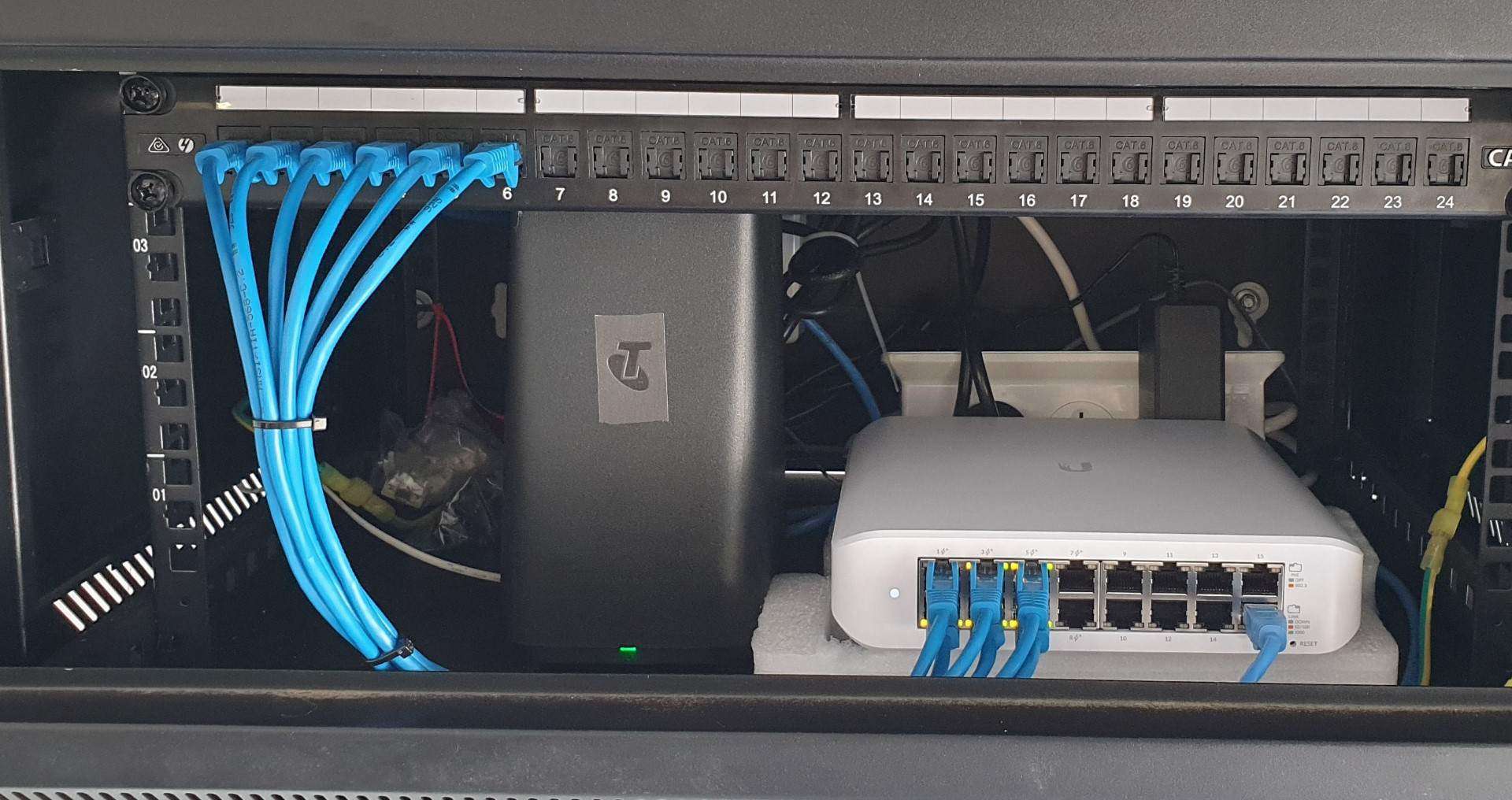Are you tired of slow internet speeds and dropped Wi-Fi signals? Do you have wireless dead zones in your home where the internet just doesn’t seem to reach? There are several ways to extend your Wi-Fi range and improve your internet experience. From repositioning your Wi-Fi router to installing a Wi-Fi extender or booster. If you have a larger than average sized home then the best way to extend Wi-Fi throughout your property is with Wi-Fi access points.
Extending Wi-Fi by repositioning your Wi-Fi router
A simple and affective way to extend your Wi-Fi range is to reposition your router. Wi-Fi signals travel easier through open space, so make sure your router is out in the open and free from obstructions. Don’t hide it in a cupboard or behind your TV. Try to elevate it because Wi-Fi signals are less absorbed through open space. Install your Wi-Fi router at least 2 meters off the ground.
Make sure to keep the Wi-Fi router away from fish tanks, water tanks and metal surfaces as these can absorb or reflect the Wi-Fi signal. Keep the Wi-Fi router as far away from other 2.4GHz and 5Ghz devices like Microwave ovens, baby monitors, cordless dect phones, wireless home security cameras and base stations. These devices will most likely interfere with the Wi-Fi router signal and cause dropouts.
If the Wi-Fi router has external antennas experiment using different angles. Sometimes having all antennas upright works better than having then angled at a V. Your mileage may vary.
Cheap way to extend Wi-Fi range using a Wi-Fi extender
A cheap option to extend Wi-Fi range is to use a Wi-Fi extender or booster. A Wi-Fi extender picks up your router’s Wi-Fi signal, and rebroadcasts the signal. This can help improve Wi-Fi coverage in areas where the signal is weak.
Wi-Fi extender placement is very important, too far away from the main Wi-Fi router and the speed will be slow and dropouts could occur. Most decent Wi-Fi extenders have a signal indicator light indicating if the Wi-Fi extender is placed in an optimal settings.
Another important aspect when using a Wi-Fi extender is to choose one that is dual band, i.e.. 2.4GHz and 5Ghz. When setting up the extender you will get way better speeds when the extender connects to the main Wi-Fi router on the 5GHz band.
Extend Wi-Fi range in a home using Wi-Fi access points
Using a wired Wi-Fi access point is the best way to extend Wi-Fi, using this method will give you the best speeds and greatest reliability. A Wi-Fi access point allows Wi-Fi devices to connect to a wired network. It serves as a central hub for Wi-Fi devices. You can wire in additional wireless access points, which offer better speeds and performance, but may involve running cables through the walls. This allows you to create a wireless network within your existing wired network.
What is a Wi-Fi access point?
A wireless access point (WAP) is a networking device that allows Wi-Fi enabled devices to connect to a wired network. It creates a wireless local-area network (WLAN) by serving as a transmitter and receiver of wireless radio signals. It allows easy access to the Internet over the air. A Wi-Fi access point can be incorporated into a wired router or be a stand-alone device 2. It is simpler and easier to install WAPs to connect all the computers or devices in your network than to use wires and cables. Wi-Fi access points are different from extenders in that they use a wired (ethernet) backhaul instead of Wi-Fi - this greatly enhances the speed, coverage and reliability.
How much does it cost to install Wi-Fi in my home?
The cost of installing Wi-Fi devices to enhance Wi-Fi coverage in your home can vary depending on several factors such as your home’s size, location, number of connected devices and speed requirements. The cost of an essential upgrade, such as adding a DIY Wi-Fi extender can start at about $60 for a basic Wi-Fi extender to about $200 for a better dual band Wi-Fi 6 extender. Upgrading your home Wi-Fi to a commercial grade Wi-Fi access point system can start at about $450, but this is again dependent on home size, number of devices, speed requirements etc.
How do I get a professional, commercial grade Wi-Fi system installed in my home?
To get a professional, commercial-grade Wi-Fi system installed in your home, you can contact a company that specialises in home and commercial Wi-Fi installation services. Our recommendation is to go with a trusted, reliable technically proficient Wi-Fi installation company that can install high-performance, business-grade Wi-Fi to ensure clear, even coverage throughout your home.