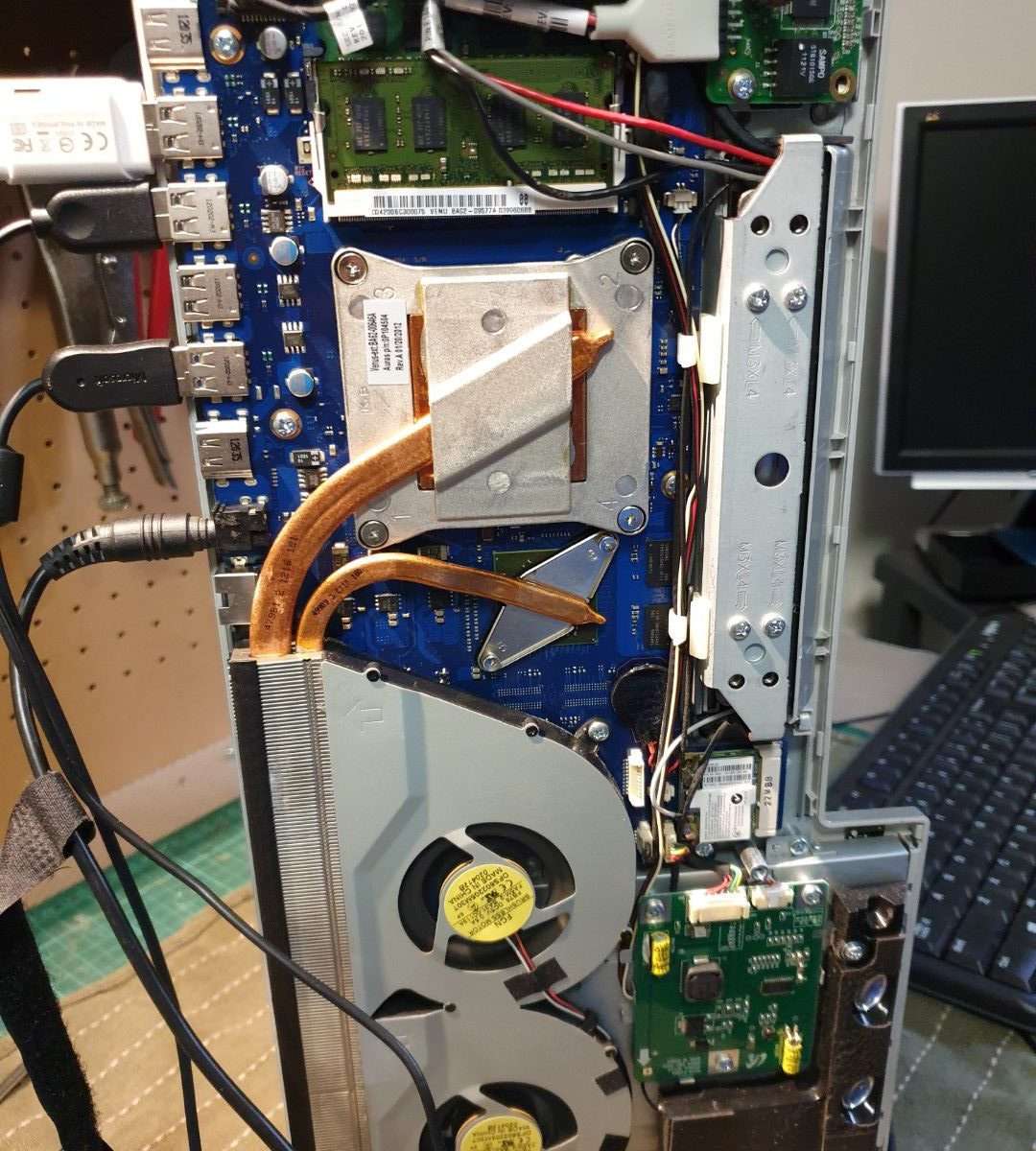A while back I had a client call me up complaining that their all-in-one computer was freezing on occasion. After some over the phone troubleshooting it was evident that the computer is overheating.
The next day the client dropped it off at my workshop. I proceed to install a hardware monitor which checked CPU usage and temperature, I noticed that the cpu was getting to to temps in excess of 100 degrees centigrade! Even the GPU was over 100 degrees centigrade.
The system fans and CPU/GPU fans were running at 100%, atleast that wasnt the problem… I moved on to taking the all-in-one pc apart.
Upon removing the covers I couldnt find any visual concerns, everything seemed fine. I started up the all-in-one without the covers and low and behold the CPU and GPU was smoking hot!
Cranck up the volume to hear my finger sizzle.
I then checked the CPU and GPU temperatures with my multimeter, smoking hot indeed!
Mmm the thermal paste must be old and dried up I thought. I took the heatpipe off the CPU and GPU and applied new artic silver thermal compound. Guess what? That didnt make a difference.
Heat Pipe Failure
A heat pipe is the copper tubing inbetween the CPU or GPU heatsink and the radiator/fan cooling unit. Heat pipes transfer heat away from the CPU/GPU to the radiator/cooling unit. Without the heat pipe working correctly the system cannot draw enough heat away from these devices and they overheat.
In this particular case the same was true, the heat pipe seems to only last a specific period, after that the gas/liquid leaks out. Or just magically dissapears.