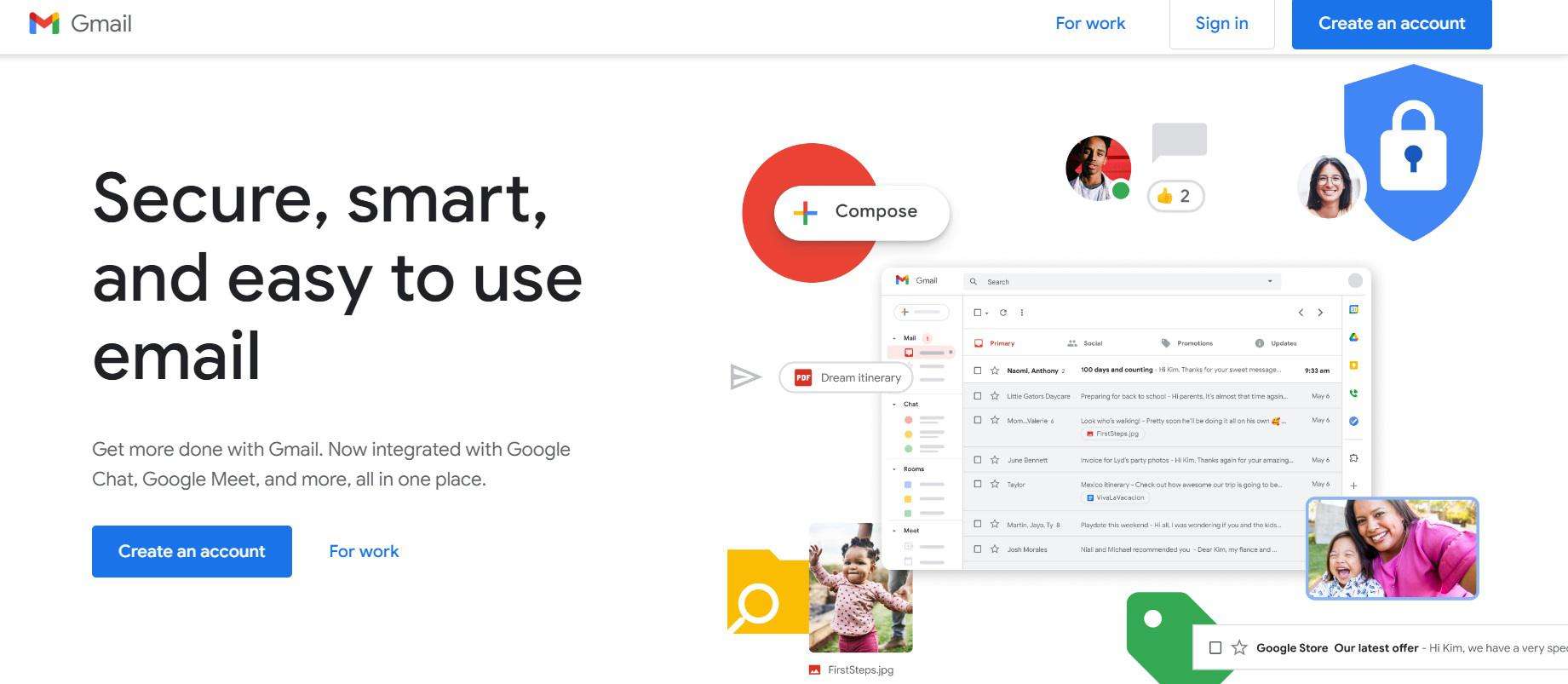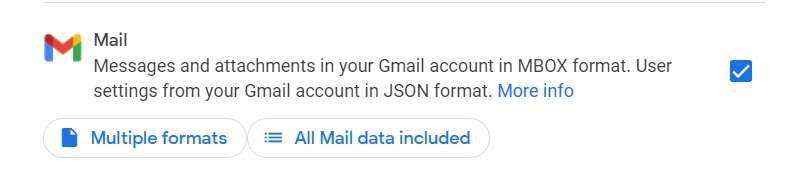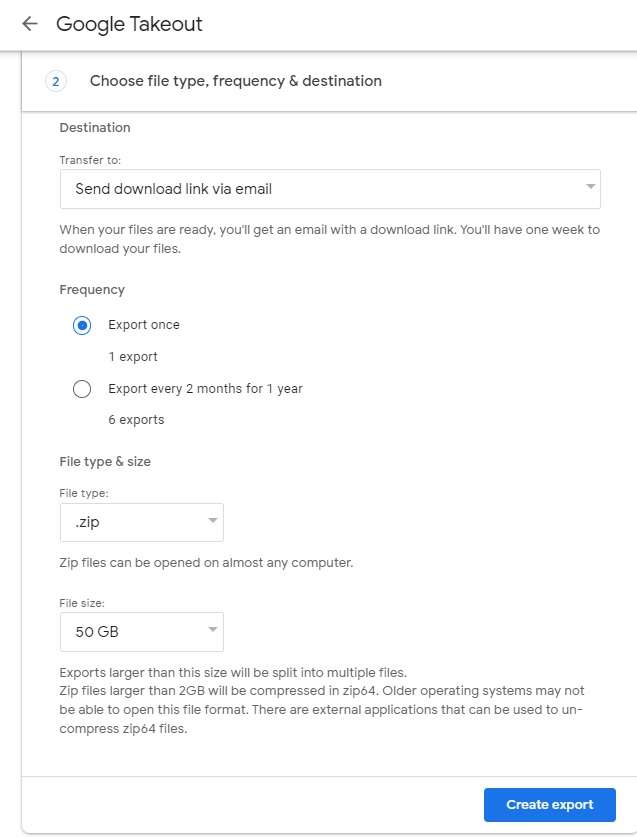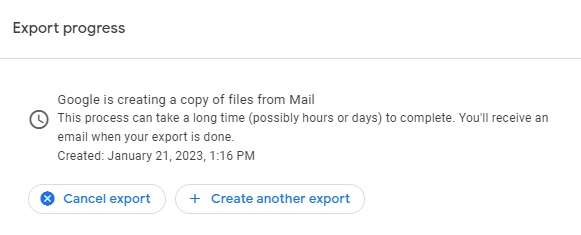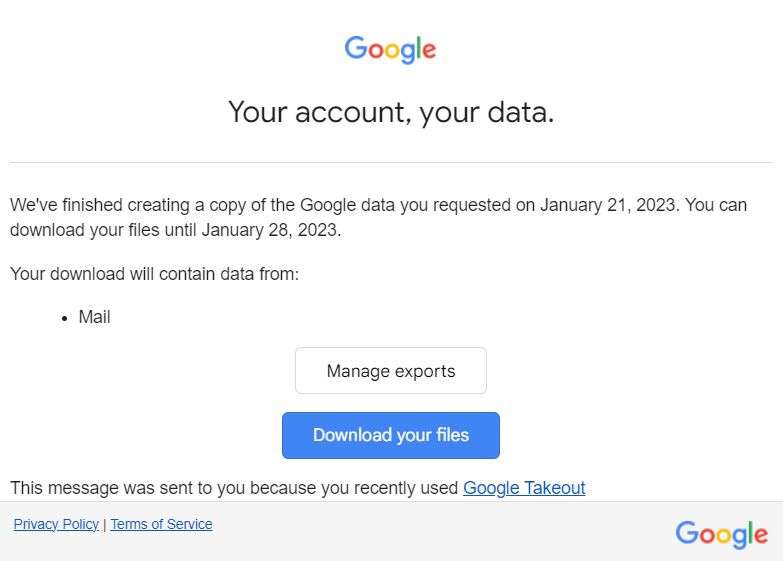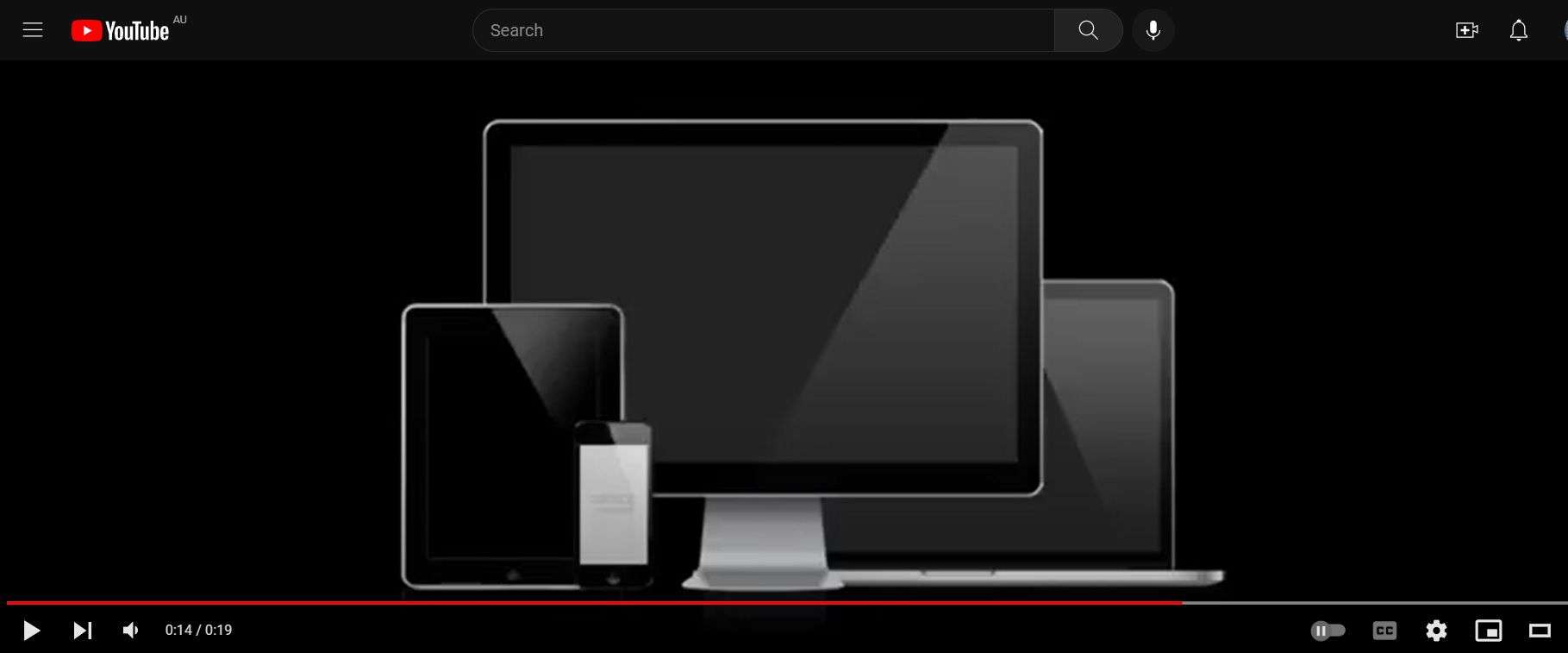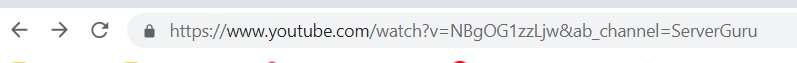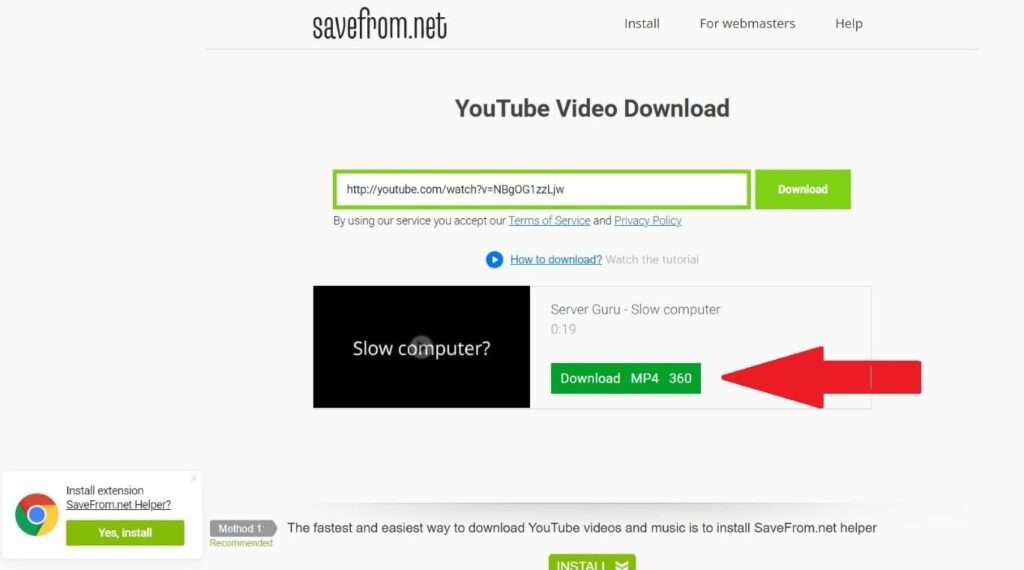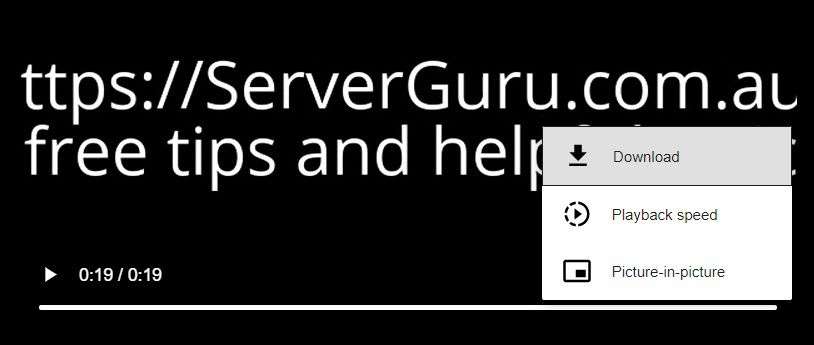Small businesses are increasingly becoming targets for cyber attacks, as they often have valuable information and resources but lack the same level of security as larger companies. It is important for small business owners to take proactive steps to protect their business from cyber threats.
Server Guru IT Support's Cybersecurity experts can conduct a small business cybersecurity risk assessment to point out vulnerabilities in IT systems.
Cybersecurity Stats For 2021-2022
The Australian Cybersecurity Centre's annual cyber threat report provides an overview of key cyber threats impacting Australia, how the ACSC is responding to the threat environment, and crucial advice for Australian individuals and organisations to protect themselves online.
The report shows:
- During the 2021–22 financial year, over 76,000 cybercrime reports were made via ReportCyber, an increase of nearly 13 per cent from the previous financial year.
- One cybercrime report is made approximately every 7 minutes, compared to one report every 8 minutes in 2020–21.
- Cyber security incidents responded to by the ACSC are growing in severity.
- Cybercrime has a significant impact on organisations of all sizes; in 2021–22 the average loss per report across businesses increased 14 per cent compared to 2020–21.
- Cybercrime and cyber security incidents remain underreported and the ACSC urges Australian organisations and individuals to report all cybercrimes and cyber security incidents.
- A rise in the average cost per cybercrime report to over $39,000 for small business, $88,000 for medium business, and over $62,000 for large business
- 150,000 to 200,000 Small Office/Home Office routers in Australian homes and small businesses vulnerable to compromise
What Can Small Businesses Do To Protect Against Cyber Attacks
One of the first steps in small business cybersecurity is to create a strong password policy. Passwords should be long, complex, and unique, and should be changed regularly. Additionally, two-factor authentication should be used whenever possible to add an extra layer of security.
Another important step is to keep software and systems up-to-date. This includes not only operating systems and software, but also security software such as antivirus and firewall programs. Outdated software can contain vulnerabilities that hackers can exploit, so it is important to stay current with updates and patches.
Small businesses should also be aware of the potential for phishing scams, in which hackers use fake emails or websites to trick users into giving away personal information. Employees should be trained to recognise and avoid phishing attempts, and to report any suspicious emails or websites to IT or management.
It is also important for small businesses to have a disaster recovery plan in place in case of a cyber attack. This includes regular backups of important data and a plan for how to quickly and effectively respond to a security breach.
Small businesses owners are recommended to get an IT security company to conduct a small business cybersecurity risk assessment to identify security weaknesses in IT systems.
What Is A Small Business Cybersecurity Risk Assessment
A small business cybersecurity risk assessment is a process of evaluating the potential risks and vulnerabilities that a small business may face from cyber threats. The assessment typically includes identifying the types of sensitive data and systems that the business has, determining the likelihood and potential impact of different threats, and developing strategies to mitigate or prevent those risks.
During a risk assessment, a small business may take several steps, such as:
- Identifying and inventorying all of the business's assets, including hardware, software, and sensitive data
- Evaluating the current security controls and procedures in place, such as firewalls, antivirus software, and access controls
- Assessing the potential vulnerabilities of the business's systems and data, such as outdated software or lack of encryption
- Identifying the potential threats to the business, such as hacking, phishing, and malware
- Determining the likelihood and potential impact of each identified risk
- Developing and implementing a plan to mitigate or prevent identified risks.
The risk assessment process is an ongoing one, as the cyber threats and vulnerabilities are constantly changing and evolving. It is important for small businesses to review and update their risk assessments on a regular basis to ensure they are always aware of the potential risks they are facing, and to have a plan in place to mitigate or prevent them.